Alpha ESS Wi-Fi and App Setup Instructions
- Home
- Online Solar System Help
- Alpha ESS Wi-Fi and App Setup Instructions
Alpha ESS App Setup Instructions
SunEnergy will register your battery with Alpha ESS and email you an activation link. Open the email email and click on the link to activate your account.
Step 1 : Download the Alpha ESS App from the Apple App Store or Google Play Store.
Step 2 : Open the app and click on Login, enter the username and password in your activation email to login.
Step 3 : Click on Login to access the login page, you can tick the remember me option.
Step 4 : You will now need to add a system, enter or scan the bar code found on the top right side panel. Your inverter serial number and check code is in the activation email.
Alternatively you can Watch the Alpha ESS App video
Please note that SunEnergy will only be able to monitor your battery if you have a permanent Wi-Fi connection.
Alpha Wi-Fi Setup and Configuration
Follow the steps below to connect your Wi-Fi.
Step 1: On your mobile phone, open your Wi-Fi Network settings and click on the Wi-fi name starting with AL, this should match your serial number.
Step 2: Enter password (12345678)
Step 3: Open a web browser (e.g. Google chrome) and type in the following address 10.10.10.1 into the URL (search bar)
Step 4: Click Scan, select your Home Wi-Fi network name and enter your password.
Step 5: Wait until it displays and click Ok.