Online Solar System Help
If you are still experiencing any issues after following our online support please contact us so we can assist you further.
Online Solar System Help
If you are still experiencing any issues after following our online support please contact us so we can assist you further.
Restart Procedure
- Complete the Shutdown Procedure
- Wait 1 minute
- Complete the Startup Procedure
Shutdown Procedure
Please turn the following switches OFF:
- The "Main Switch (Inverter Supply)" AC breaker in your Meter Box or Sub Board.
- The Inverters DC Breaker Switch can be found on:
- Goodwe and Energizer Inverters, under the left hand side of the inverter.
- SolarEdge Inverters, the black rotary switch on the lower front of the inverter.
- Some systems also have a DC Solar Isolator Switch Enclosure mounted near the inverter, please turn this OFF.
Startup Procedure
Please turn the following switches ON:
- The Inverters DC Breaker. This can be found on:
- Goodwe and Energizer Inverters, under the left hand side of the inverter.
- SolarEdge Inverters, the black rotary switch on the lower front of the inverter.
- Some early systems have a DC Solar Isolator Switch Enclosure mounted near the inverter, please turn this ON.
- The "Main Switch (Inverter Supply)" breaker in your Meter Box or Sub Board.
- If your inverter is more than 3m from the Meter Box there will be an AC Solar Supply Switch Enclosure mounted near the inverter, please turn this ON.
- For SolarEdge Inverters please check that the "P" toggle switch, to the left of the inverters lights in the horizontal gap, is in the vertical ON position.
Please wait a minimum of three minutes for the inverter to start. Once running the inverters green light should be solid. If it does not come on, or is flashing, please contact us.